基于Spring Boot和Android的旧物交易平台与实现(源码+LW+调试+讲解)
Java后端开发:Spring Boot框架入门 #生活技巧# #工作学习技巧# #编程语言学习路径#
目录
项目简介
效果展示
技术栈
⌨️部分代码参考
MySQL表设计参考
项目论文
为什么选择我
源码获取
项目简介
本项目是一个**基于Spring Boot和Android的旧物交易平台**,旨在为用户提供一个安全、便捷的二手物品交易环境。✅✅ 后端采用Spring Boot框架,负责管理用户信息、商品发布、交易记录等核心功能,确保平台稳定运行;前端通过Android应用,用户可以轻松浏览、发布、购买和出售二手商品,快速找到心仪的物品或清理闲置物品。平台提供商品搜索、聊天沟通、支付结算等功能,保证交易的顺利进行。同时,系统还加入了评价机制,提升交易透明度与信任度。该平台不仅促进了资源的再利用,也推动了环保理念的普及,帮助用户实现更智能、可持续的消费方式。
(具体功能以代码为准)。
效果展示

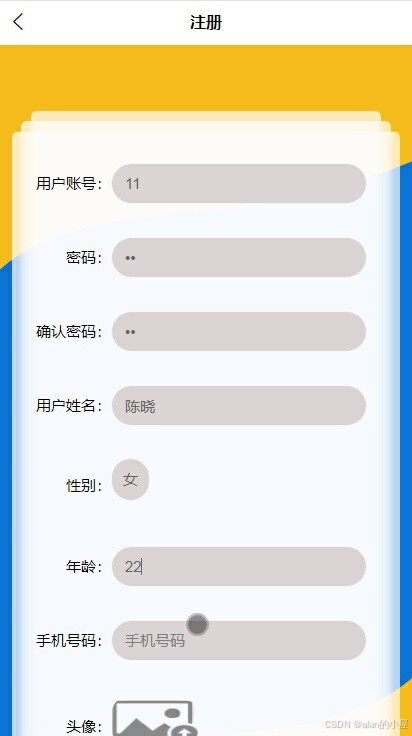

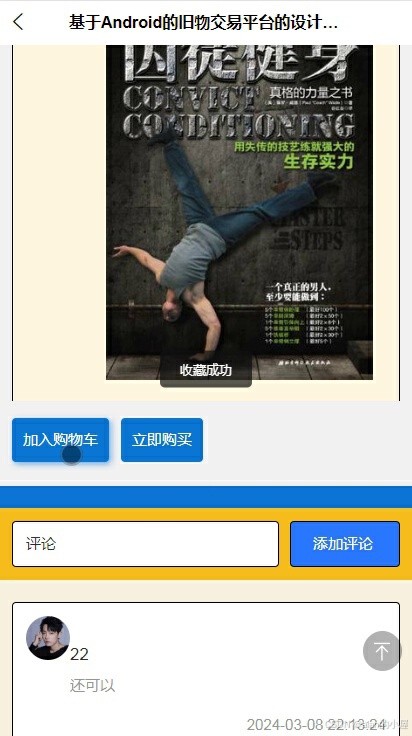
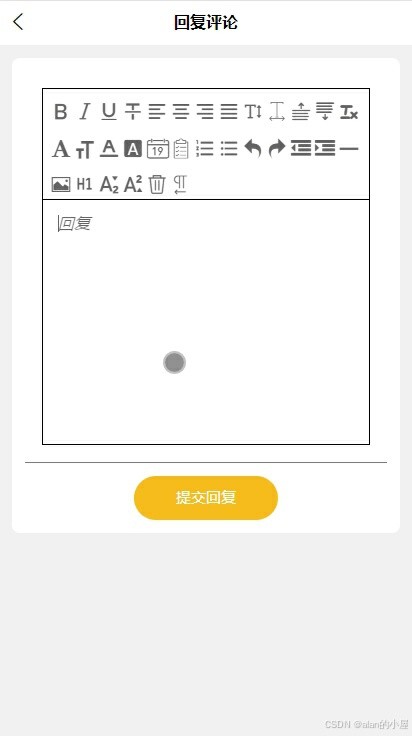
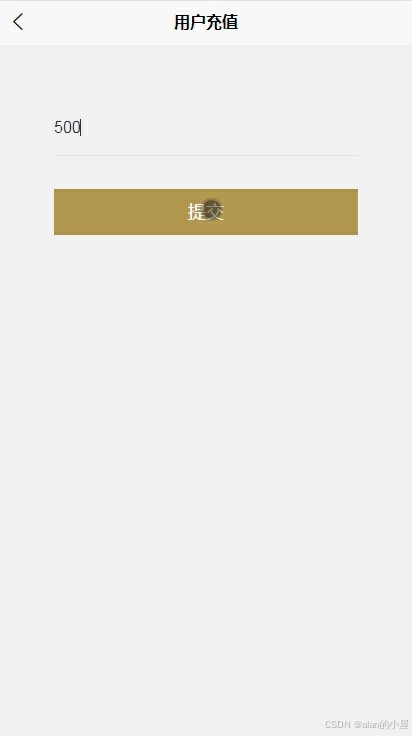
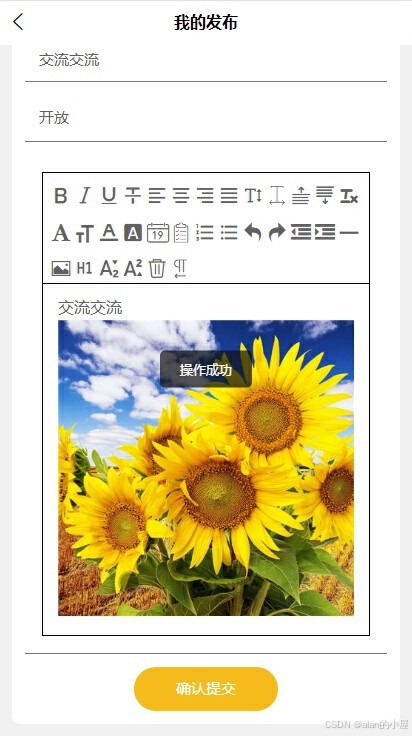
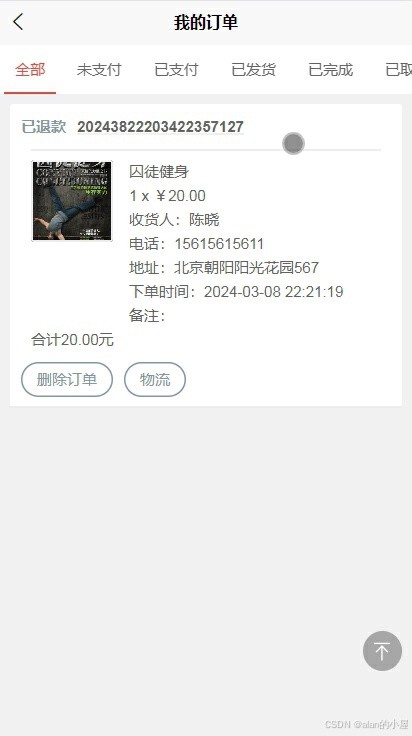

技术栈
Java
Java 是一种面向对象的编程语言,具有“编写一次,到处运行”的特性。它通过 Java 虚拟机(JVM)在不同平台上运行,提供了强大的跨平台能力。Java 的丰富类库和强大的社区支持使其在企业级应用、移动应用(如 Android)和大数据处理等领域得到广泛应用。Java 以其稳定性和安全性而闻名,是许多大型系统和应用的首选语言。
Spring Boot
Spring Boot是一个基于Spring框架的开源Java框架,旨在简化Spring应用程序的开发过程。它通过约定优于配置的方式,使开发者能够快速启动新项目,而无需过多的配置。Spring Boot集成了多种常用功能,如安全性、数据访问和微服务架构,极大地提高了开发效率,使
得构建和部署Java应用变得更加简便和灵活。
Android
Android 是由 Google 主导开发的开放源代码操作系统,主要用于移动设备如智能手机、平板电脑以及可穿戴设备。自2008年首次发布以来,Android 已成为全球使用最广泛的操作系统之一。它基于 Linux 内核,提供丰富的开发工具和应用程序接口(API),支持 Java 和 Kotlin 等编程语言。Android 的开源特性使得开发者能够自由定制和优化系统,创造出各类功能丰富的应用程序。通过 Google Play 商店,用户可以方便地下载和安装应用,而开发者则可以轻松发布和管理自己的应用。Android 系统的灵活性与广泛的硬件支持使其成为全球移动技术生态中的重要组成部分。
MySQL
MySQL是一种流行的开源关系数据库管理系统,以其高性能、可靠性和易用性而受到广泛欢迎。它采用结构化查询语言(SQL)进行数据管理,支持多种数据类型和复杂查询。MySQL广泛应用于Web应用、企业数据库和大数据存储等场景,因其良好的事务处理能力和数据完整性,成为许多开发者和企业的首选数据库解决方案。
⌨️部分代码参考
package com.controller;
@RestController
@RequestMapping("/yonghu")
public class YonghuController {
@Autowired
private YonghuService yonghuService;
@Autowired
private TokenService tokenService;
@IgnoreAuth
@RequestMapping(value = "/login")
public R login(String username, String password, String captcha, HttpServletRequest request) {
YonghuEntity u = yonghuService.selectOne(new EntityWrapper<YonghuEntity>().eq("yonghuming", username));
if(u==null || !u.getMima().equals(password)) {
return R.error("账号或密码不正确");
}
String token = tokenService.generateToken(u.getId(), username,"yonghu", "用户" );
return R.ok().put("token", token);
}
@IgnoreAuth
@RequestMapping("/register")
public R register(@RequestBody YonghuEntity yonghu){
YonghuEntity u = yonghuService.selectOne(new EntityWrapper<YonghuEntity>().eq("yonghuming", yonghu.getYonghuming()));
if(u!=null) {
return R.error("注册用户已存在");
}
Long uId = new Date().getTime();
yonghu.setId(uId);
yonghuService.insert(yonghu);
return R.ok();
}
@RequestMapping("/logout")
public R logout(HttpServletRequest request) {
request.getSession().invalidate();
return R.ok("退出成功");
}
@RequestMapping("/session")
public R getCurrUser(HttpServletRequest request){
Long id = (Long)request.getSession().getAttribute("userId");
YonghuEntity u = yonghuService.selectById(id);
return R.ok().put("data", u);
}
@IgnoreAuth
@RequestMapping(value = "/resetPass")
public R resetPass(String username, HttpServletRequest request){
YonghuEntity u = yonghuService.selectOne(new EntityWrapper<YonghuEntity>().eq("yonghuming", username));
if(u==null) {
return R.error("账号不存在");
}
u.setMima("123456");
yonghuService.updateById(u);
return R.ok("密码已重置为:123456");
}
@RequestMapping("/page")
public R page(@RequestParam Map<String, Object> params,YonghuEntity yonghu,
HttpServletRequest request){
EntityWrapper<YonghuEntity> ew = new EntityWrapper<YonghuEntity>();
PageUtils page = yonghuService.queryPage(params, MPUtil.sort(MPUtil.between(MPUtil.likeOrEq(ew, yonghu), params), params));
return R.ok().put("data", page);
}
@IgnoreAuth
@RequestMapping("/list")
public R list(@RequestParam Map<String, Object> params,YonghuEntity yonghu,
HttpServletRequest request){
EntityWrapper<YonghuEntity> ew = new EntityWrapper<YonghuEntity>();
PageUtils page = yonghuService.queryPage(params, MPUtil.sort(MPUtil.between(MPUtil.likeOrEq(ew, yonghu), params), params));
return R.ok().put("data", page);
}
@RequestMapping("/lists")
public R list( YonghuEntity yonghu){
EntityWrapper<YonghuEntity> ew = new EntityWrapper<YonghuEntity>();
ew.allEq(MPUtil.allEQMapPre( yonghu, "yonghu"));
return R.ok().put("data", yonghuService.selectListView(ew));
}
@RequestMapping("/query")
public R query(YonghuEntity yonghu){
EntityWrapper< YonghuEntity> ew = new EntityWrapper< YonghuEntity>();
ew.allEq(MPUtil.allEQMapPre( yonghu, "yonghu"));
YonghuView yonghuView = yonghuService.selectView(ew);
return R.ok("查询用户成功").put("data", yonghuView);
}
@RequestMapping("/info/{id}")
public R info(@PathVariable("id") Long id){
YonghuEntity yonghu = yonghuService.selectById(id);
return R.ok().put("data", yonghu);
}
@IgnoreAuth
@RequestMapping("/detail/{id}")
public R detail(@PathVariable("id") Long id){
YonghuEntity yonghu = yonghuService.selectById(id);
return R.ok().put("data", yonghu);
}
@RequestMapping("/save")
@SysLog("新增用户")
public R save(@RequestBody YonghuEntity yonghu, HttpServletRequest request){
if(yonghuService.selectCount(new EntityWrapper<YonghuEntity>().eq("yonghuming", yonghu.getYonghuming()))>0) {
return R.error("用户名已存在");
}
yonghu.setId(new Date().getTime()+new Double(Math.floor(Math.random()*1000)).longValue());
YonghuEntity u = yonghuService.selectOne(new EntityWrapper<YonghuEntity>().eq("yonghuming", yonghu.getYonghuming()));
if(u!=null) {
return R.error("用户已存在");
}
yonghu.setId(new Date().getTime());
yonghuService.insert(yonghu);
return R.ok();
}
@SysLog("新增用户")
@RequestMapping("/add")
public R add(@RequestBody YonghuEntity yonghu, HttpServletRequest request){
if(yonghuService.selectCount(new EntityWrapper<YonghuEntity>().eq("yonghuming", yonghu.getYonghuming()))>0) {
return R.error("用户名已存在");
}
yonghu.setId(new Date().getTime()+new Double(Math.floor(Math.random()*1000)).longValue());
YonghuEntity u = yonghuService.selectOne(new EntityWrapper<YonghuEntity>().eq("yonghuming", yonghu.getYonghuming()));
if(u!=null) {
return R.error("用户已存在");
}
yonghu.setId(new Date().getTime());
yonghuService.insert(yonghu);
return R.ok();
}
@RequestMapping("/update")
@Transactional
@SysLog("修改用户")
public R update(@RequestBody YonghuEntity yonghu, HttpServletRequest request){
if(yonghuService.selectCount(new EntityWrapper<YonghuEntity>().ne("id", yonghu.getId()).eq("yonghuming", yonghu.getYonghuming()))>0) {
return R.error("用户名已存在");
}
yonghuService.updateById(yonghu);
return R.ok();
}
@RequestMapping("/delete")
@SysLog("删除用户")
public R delete(@RequestBody Long[] ids){
yonghuService.deleteBatchIds(Arrays.asList(ids));
return R.ok();
}
}
package com.aspect;
@Aspect
@Component
public class SysLogAspect {
@Autowired
private SyslogService syslogService;
@Pointcut("@annotation(com.annotation.SysLog)")
public void logPointCut() {
}
@Around("logPointCut()")
public Object around(ProceedingJoinPoint point) throws Throwable {
long beginTime = System.currentTimeMillis();
Object result = point.proceed();
long time = System.currentTimeMillis() - beginTime;
saveSysLog(point, time);
return result;
}
private void saveSysLog(ProceedingJoinPoint joinPoint, long time) {
MethodSignature signature = (MethodSignature) joinPoint.getSignature();
Method method = signature.getMethod();
SyslogEntity sysLog = new SyslogEntity();
SysLog syslog = method.getAnnotation(SysLog.class);
if(syslog != null){
sysLog.setOperation(syslog.value());
}
String className = joinPoint.getTarget().getClass().getName();
String methodName = signature.getName();
sysLog.setMethod(className + "." + methodName + "()");
Object[] args = joinPoint.getArgs();
try{
String params = new Gson().toJson(args[0]);
sysLog.setParams(params);
}catch (Exception e){
}
HttpServletRequest request = HttpContextUtils.getHttpServletRequest();
sysLog.setIp(IPUtils.getIpAddr(request));
String username = (String)request.getSession().getAttribute("username");
sysLog.setUsername(username);
sysLog.setTime(time);
sysLog.setAddtime(new Date());
syslogService.insert(sysLog);
}
}
MySQL表设计参考
列名数据类型说明idINT AUTO_INCREMENT用户ID,主键,自动递增usernameVARCHAR(50)用户名,唯一passwordVARCHAR(255)用户密码(加密存储)emailVARCHAR(100)用户邮箱,唯一phone_numberVARCHAR(15)用户手机号first_nameVARCHAR(50)用户名字last_nameVARCHAR(50)用户姓氏genderENUM('M', 'F', 'O')性别(M: 男, F: 女, O: 其他)date_of_birthDATE用户出生日期registration_dateTIMESTAMP用户注册时间,默认当前时间last_loginDATETIME最后登录时间statusENUM('active', 'inactive')用户状态(active: 激活, inactive: 禁用)profile_pictureVARCHAR(255)用户头像的图片路径addressTEXT用户地址项目文档
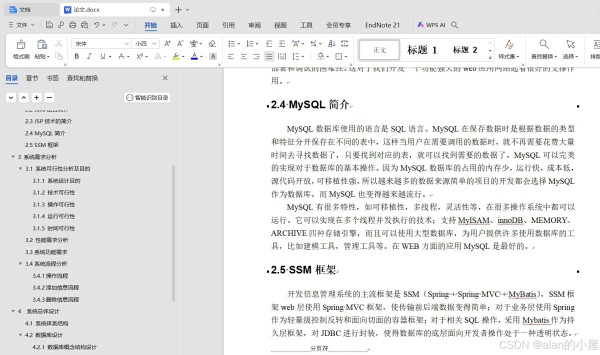
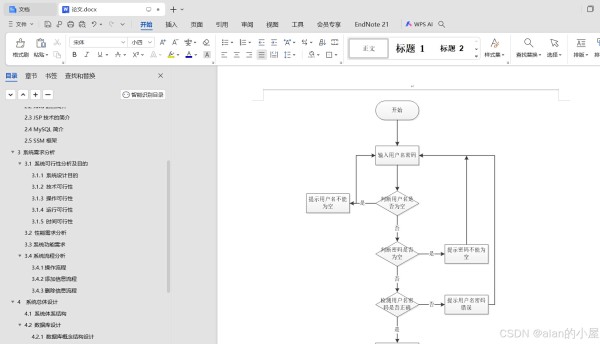
为什么选择我
项目可根据要求更改或定制,满足多样化需求直接对接项目开发者,无中间商赚差价️博主自己参与项目开发,了解项目架构和细节,提供全面答疑提供源码、数据库、搭建环境、bug调试、技术辅导一条龙服务todesk、向日葵、腾讯会议、语音电话快捷交流,高效沟通源码获取
欢迎大家点赞、收藏⭐️、关注❤ 、咨询 ,下方获取联系方式
网址:基于Spring Boot和Android的旧物交易平台与实现(源码+LW+调试+讲解) https://www.yuejiaxmz.com/news/view/295700
相关内容
基于安卓Android的旧物二手交易平台的设计与实现(源码+lw+部署文档+讲解等)基于Spring Boot+Vue的校园二手交易平台
基于微信小程序旧物共享平台闲置物品共享系统设计和实现(源码+LW+调试文档+讲解)
基于Spring Boot + Vue + MySQL的公益旧物捐赠系统
基于安卓Android的旧物二手交易平台的设计与实现(源码+lw+部署文档+讲解等)兼容小程序
基于SpringBoot+Vue的社区邻里服务平台系统(源码+LW+调试文档+讲解)
JAVA计算机毕业设计基于springboot的小区旧物交易系统的设计与实现(附源码+springboot+开题+论文)
基于微信小程序的校园二手图书交易小程序设计与实现(源码+lw+部署+讲解)
基于Android的家庭理财APP的设计与实现(论文+源码)
基于springboot的C2C二手交易系统的设计与实现(源码+论文)

