个人微信小程序(生活服务)——整体设计
使用微信小程序的课程表功能规划学习计划 #生活技巧# #工作学习技巧# #知识管理工具#
之前在狗东买书凑单买了本微信小程序开发的书,然后不务正业摸索了一下小程序开发,发现还是比较好上手的,我前端知识仅限于一点JS和HTML+CSS,只能一边码一边学了。
主要用到了几个网上的demo:
城市切换器:http://www.wxapp-union.com/forum.php?mod=viewthread&tid=10983
豆瓣电影:https://github.com/songhaoreact/weixin
天气:http://blog.csdn.net/Inite/article/details/74906945
百度POI:http://lbsyun.baidu.com/index.php?title=wxjsapi/guide/getpoi
新闻页面提交审核未过,则被阉割掉了。
调用的API(都是支持https的):
城市定位:自带+腾讯地图
豆瓣电影:豆瓣API
天气:和风天气API
百度POI:百度API
新闻:聚合数据新闻API
代码github地址:https://github.com/imcy/MyWeixin
小程序二维码:
微信扫一扫可以直接进入

注意在调用API前要看下它是不是支持https,因为微信小程序只允许https的网站接入数据,不然是无法提交上线使用的。
程序目录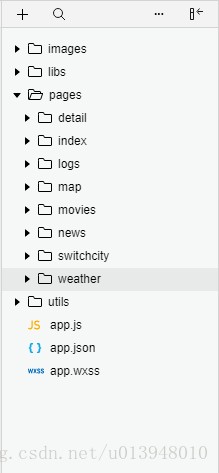
pages:
index:主页
map:百度地图页面
movies:电影
switchcity:城市切换页面
weather:天气页面
news:新闻(被阉割)
detail:还未实现的新闻详情页
app.json
定义上方导航栏和写入所有要用到的页面
{ "pages": [ "pages/index/index", "pages/movies/movies", "pages/switchcity/switchcity", "pages/weather/weather", "pages/news/news", "pages/detail/detail", "pages/movies/movie-detail/movie-detail", "pages/movies/more-movie/more-movie", "pages/map/map" ], "window": { "backgroundTextStyle": "light", "navigationBarBackgroundColor": "#689F38", "navigationBarTitleText": "蜗牛生活服务", "navigationBarTextStyle": "white" }, "tabBar": { "position": "top", "backgroundColor": "#689F38", "color": "#DCEDC8", "selectedColor": "#DCEDC8", "list": [ { "pagePath": "pages/index/index", "text": "首页" }, { "pagePath": "pages/map/map", "text": "周边" }, { "pagePath": "pages/movies/movies", "text": "电影" }, { "pagePath": "pages/switchcity/switchcity", "text": "城市" }, { "pagePath": "pages/weather/weather", "text": "天气" } ] } }
1234567891011121314151617181920212223242526272829303132333435363738394041424344454647app.js
在原有的里面添加一些全局的变量,以便后面的调用,这样的好处是许多数据只需访问一次API即可(有一些API一天限制访问次数)
globalData: { defaultCity: '广州市', defaultCounty: '番禺区', weatherData: '', air: '', day:'', doubanBase: "https://api.douban.com", curBook:"" }123456789
utils
这里定义了一些需要用到的全局函数
config.js:用于写入访问腾讯地图的key
//应写入腾讯地图的key module.exports = { key: "你申请到的key", }1234
util.js:这里是一些全局的函数,有区县定位的和豆瓣电影
主页主页是这样的,布局是上面一个滚动图片swiper,然后显示定位和天气,最下面显示最近上映的电影


滑动的图片
<view class='customSwiper'> <swiper class='banner' autoplay='true' interval='2000' duration='300' bindchange='switchTab'> <block wx:for="{{sliderList}}"> <swiper-item> <image style='width:100%;height:100%;' src="{{item.imageSource}}"></image> </swiper-item> </block> </swiper> <view class="tab"> <block wx:for="{{sliderList}}"> <view wx:if="{{item.selected}}" class='tab-item selected'>{{index+1}}</view> <view wx:else class="tab-item">{{index+1}}</view> </block> </view> </view>123456789101112131415
天气定位部分
<view class="index"> <!--<text>点击地名以更换城市</text>--> <view class="hotcity-common" style="display:inline;">当前位置: </view> <view class="thisCityName">{{location}}{{county}}</view> <view class="thisCityName" bindtap="jump">更改定位</view> <view class="content" bindtap='gotoWeather'> <!--显示当天的天气信息--> <view class="info"> <!--城市名称 当前日期--> <view class="city">{{location}} ({{today}})</view> <!--当天温度--> <view class="temp">{{weatherData.tmp}}℃</view> <!--其他描述--> <view class="weather"> <view>{{weatherData.cond_txt}}</view> <view>{{weatherData.wind_dir}}</view> <view>{{weatherData.wind_sc}}</view> <view>PM2.5: {{air.pm25}}</view> <view>{{air.qlty}}</view> </view> <view class="life">{{dress.txt}}</view> </view> </view>
1234567891011121314151617181920212223豆瓣电影部分
这部分比较复杂,调用了豆瓣电影demo里面定义的一些模板
<import src="../movies/movie-list/movie-list-template.wxml" /> <import src="../movies/movie-grid/movie-grid-template.wxml" /> <view class="container" wx:if="{{containerShow}}"> <view class="movies-template"> <template is="movieListTemplate" data="{{...inTheaters}}" /> </view> </view> </view>12345678
主页wxss
这里的主色调是原谅色,用到的颜色是#8BC34A,许多都是照着改成这个颜色
/**index.wxss**/ @import "../movies/movies.wxss"; .index { min-height: 100vh; font-size: 24px; color: white; } .location { border: 2rpx solid #FF5252; border-radius: 30px; width: 400rpx; margin: 20rpx auto 40rpx auto; padding: 10rpx 10rpx; background-color: #FF5252; } .thisCityName { display: inline-block; border: 1rpx solid #8BC34A; border-radius: 8rpx; padding: 10rpx 10rpx; font-size: 30rpx; color: #8BC34A; text-align: center; min-width: 149.5rpx; margin: 16rpx; } .hotcity-common { font-size: 30rpx; color: #666; padding-bottom: 0; margin: 8rpx 0; margin-left: 16rpx; } .banner{height: 400px;background-color:#ddd;} .customSwiper { height: 420rpx; position: relative; } .customSwiper swiper{height: 100%;} .tab{ height: 7orpx;position: absolute;bottom: 0;display:flex; width: 100%;text-align: center;justify-content:center; align-items: center; } .tab .tab-item{ background-color: #ccc;height: 50rpx;width: 50rpx; line-height: 50rpx;font-size:12rpx;color:#fff;border-radius: 4px; margin-right:10px;} .tab .tab-item.selected{ background-color: #8BC34A;} .content{ height: 100%; display:flex; flex-direction:column; box-sizing:border-box; padding:15rpx 15rpx; margin-left: 15rpx; margin-right: 15rpx; margin-top: 10rpx; color: #666; font-size:15px; background-color:#f5f5f5; } /*当天天气信息*/ .info{ margin-top:20rpx; width:100%; height:200px; } /*城市名称*/ .city{ margin: 20rpx; border-bottom:1px solid #8BC34A; } /*当天温度*/ .temp{ font-size: 100rpx; line-height: 130rpx; text-align: center; padding-top:20rpx; color:#8BC34A; } /*感冒描述*/ .weather{ line-height: 22px; margin: 20rpx; padding: 0 10px; display: flex; flex-direction: row; justify-content:space-around; } .life{ line-height: 22px; margin: 5px 0; padding: 0 5px; }
123456789101112131415161718192021222324252627282930313233343536373839404142434445464748495051525354555657585960616263646566676869707172737475767778798081828384858687888990919293949596979899100101102主页js
数据部分,包括滑动栏的图片地址(本地文件夹),天气数据,空气质量,穿衣指数等
/** * 页面的初始数据 */ data: { location: '', county: '', sliderList: [ { selected: true, imageSource: '../../images/1.jpg' }, { selected: false, imageSource: '../../images/2.jpg' }, { selected: false, imageSource: '../../images/3.jpg' }, ], today:"", inTheaters: {}, containerShow: true, weatherData: '' , air:'', dress:'' },
123456789101112131415161718onLoad和onShow函数
这里用到了日期更新,并调用定位API和豆瓣电影API,onShow则是获取天气和空气质量
/** * 生命周期函数--监听页面加载 */ onLoad: function (options) { app.globalData.day = util.formatTime(new Date()).split(' ')[0]; this.setData({ today: app.globalData.day //更新当前日期 }); this.getLocation(); var inTheatersUrl = app.globalData.doubanBase + "/v2/movie/in_theaters" + "?start=0&count=6"; this.getMovieListData(inTheatersUrl, "inTheaters", "正在热映"); }, /** * 生命周期函数--监听页面显示 */ onShow: function () { this.setData({ location: app.globalData.defaultCity, county: app.globalData.defaultCounty }); this.getWeather(); this.getAir(); },
123456789101112131415161718192021222324访问豆瓣电影api并得到数据进行处理
getMovieListData: function (url, settedKey, categoryTitle) { wx.showNavigationBarLoading() var that = this; wx.request({ url: url, method: 'GET', // OPTIONS, GET, HEAD, POST, PUT, DELETE, TRACE, CONNECT header: { "Content-Type": "json" }, success: function (res) { that.processDoubanData(res.data, settedKey, categoryTitle) }, fail: function (error) { // fail console.log(error) } }) }, processDoubanData: function (moviesDouban, settedKey, categoryTitle) { var movies = []; for (var idx in moviesDouban.subjects) { var subject = moviesDouban.subjects[idx]; var title = subject.title; if (title.length >= 6) { title = title.substring(0, 6) + "..."; } // [1,1,1,1,1] [1,1,1,0,0] var temp = { stars: util.convertToStarsArray(subject.rating.stars), title: title, average: subject.rating.average, coverageUrl: subject.images.large, movieId: subject.id } movies.push(temp) } var readyData = {}; readyData[settedKey] = { categoryTitle: categoryTitle, movies: movies } this.setData(readyData); console.log(readyData) wx.hideNavigationBarLoading(); }, onMoreTap: function (event) { wx.switchTab({ url: '../movies/movies' }); },
1234567891011121314151617181920212223242526272829303132333435363738394041424344454647484950调用腾讯地图API获取定位
//定位当前城市的函数 getLocation: function () { console.log("正在定位城市"); var that = this; wx.getLocation({ type: 'wgs84', success: function (res) { //当前的经度和纬度 let latitude = res.latitude let longitude = res.longitude wx.request({ url: `https://apis.map.qq.com/ws/geocoder/v1/?location=${latitude},${longitude}&key=${config.key}`, success: res => { console.log(res); app.globalData.defaultCity = res.data.result.ad_info.city; app.globalData.defaultCounty=res.data.result.ad_info.district; that.setData({ location: app.globalData.defaultCity, county: app.globalData.defaultCounty }); console.log(app.globalData.defaultCity); console.log(app.globalData.defaultCounty); //that.getWeather(); //that.getAir(); } }) } }) },
1234567891011121314151617181920212223242526272829获取天气
访问和风天气的API接口获取天气和空气质量,和风天气非会员可访问到三日天气
//获取天气 getWeather:function(e){ var city = this.data.location.slice(0, 2); //分割字符串 var that = this; var url = "https://free-api.heweather.com/s6/weather"; var param = { key: "你的key", location: city }; //发出请求 wx.request({ url: url, data: param, header: { 'content-type': 'application/json' }, success: function (res) { console.log(res); app.globalData.weatherData = res.data.HeWeather6[0]; that.setData({ weatherData: app.globalData.weatherData.now, //今天天气情况数组 dress: res.data.HeWeather6[0].lifestyle[1] //生活指数 }); } }) }, getAir: function (e){ var city = this.data.location.slice(0, 2); //分割字符串 var that = this; var url = "https://free-api.heweather.com/s6/air/now"; var param = { key: "你的key", location: city }; //发出请求 wx.request({ url: url, data: param, header: { 'content-type': 'application/json' }, success: function (res) { console.log(res); app.globalData.air = res.data.HeWeather6[0].air_now_city; that.setData({ air: app.globalData.air }); } }) },
1234567891011121314151617181920212223242526272829303132333435363738394041424344454647484950网址:个人微信小程序(生活服务)——整体设计 https://www.yuejiaxmz.com/news/view/526307
相关内容
【计算机毕业设计】基于微信小程序的校园生活服务平台基于微信小程序的环保生活服务系统设计与实现
小程序毕业设计基于微信小程序的健康生活助手小程序
微信小程序毕业设计
小程序设计基本微信小程序的校园生活助手系统
基于微信小程序的智能社区服务小程序,附源码
基于微信小程序/APP的校园生活服务系统设计与实现
【2024届微信小程序经典案例】基于生活小助手小程序的设计与实现
【微信小程序】个人健康管理系统小程序
基于微信小程序的个人计划时间管理系统设计与实现

